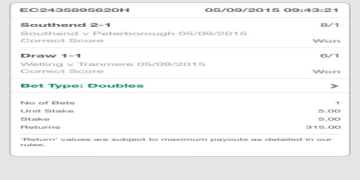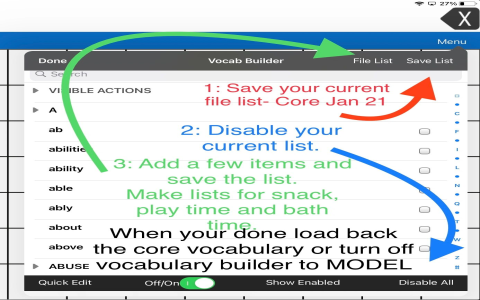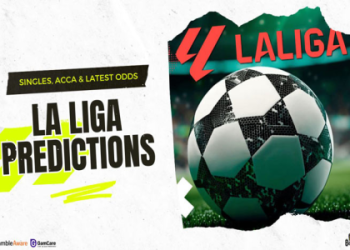Now, if you got yourself a fancy LAMP Words for Life app and want to customize it a bit, well, let me tell ya, it ain’t too hard, but it’s a lotta steps. First, you gotta understand what LAMP is all about. LAMP stands for Language Acquisition through Motor Planning, and it’s made for folks who need some help communicating. It’s a special kinda device, designed to help them folks express themselves better, real good for people with complex communication needs. But it’s not just for talking, it’s about living a full life and getting your point across no matter what.
Now, one thing you gotta know is that the LAMP Words for Life app comes with a whole heap of words already programmed in, like more than 4,000 words! That’s a lot, right? But what if you want to add more, or make it more personal? You see, the good thing about this app is you can do just that—customize it to your heart’s content. You can add names of people, favorite foods, things like that. Whatever makes life easier for the one using it.
When you first open up the app, you’ll notice there are different menus for different purposes. These menus are laid out with buttons that you can tap on to pick words. They got different button layouts depending on which page you’re using. So, you might see a page with buttons for things like ‘food’, ‘drink’, ‘needs’, or ‘feelings’—stuff that helps folks say what they need to say. And the best part is, you can rearrange these buttons, add new ones, or even take some out if you don’t need ’em.
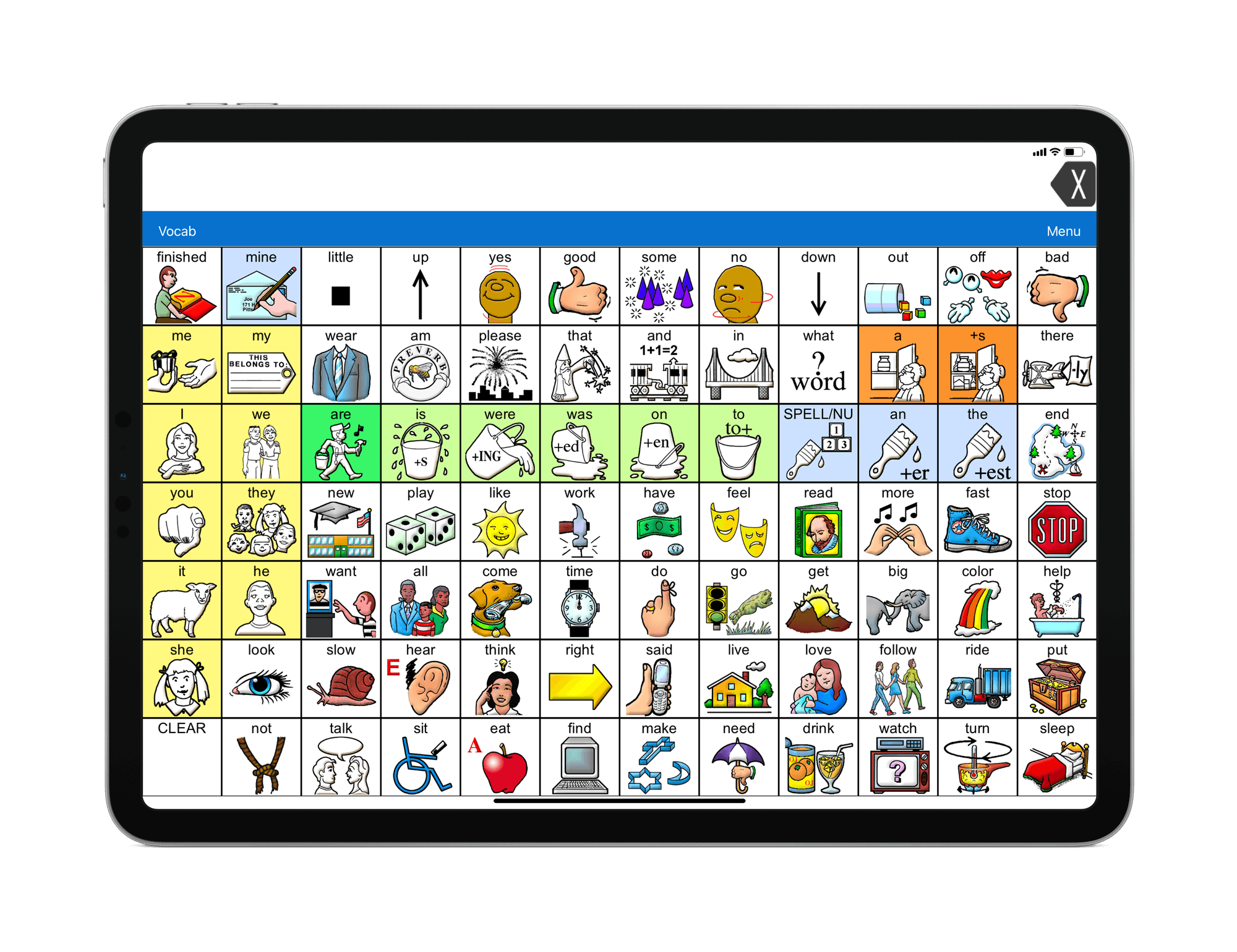
Getting Started with Customization
If you’re looking to make it just right, it all starts with the “Vocabulary Builder” in the app. This is where you get to add and remove words. It’s pretty simple, really. All you gotta do is either type the word you want in the search bar or scroll through the list. Once you find the word, just click the box next to it, and boom, it’s added to your vocabulary. But that ain’t all. You can also use the “Quick Edit” button, which lets you type words one by one and add them to the list. It’s kinda like making a list of all the things you want to say, but much easier!
Vocabulary Files and Customizing Them
Now, another thing is the vocabulary files that come locked when you first get the app. There’s 3 English files and 2 Spanish/English ones. Don’t worry though—if you want, you can unlock ’em and start customizing right away. You can even get rid of words that don’t make any sense for you and replace them with things that fit your lifestyle. You can even customize the words for your favorite hobbies, special phrases you like to use, or even names of people you want to talk about. That way, when you’re using the app, it’s like talking to someone you know, not just a machine.
Menu Layouts and What You Can Do
As for the menus themselves, the LAMP app lets you choose from different layouts to suit your needs. You can pick a set of pages that works best for your situation. For example, if you’re teaching someone to talk about things like animals, food, or emotions, you can switch the menus around and have those words front and center. The layout can be adjusted, so you don’t have to go digging through too many screens to find the right word. It’s all about making things easy and quick.
Using the App Without the Device
Now, I know sometimes folks don’t have their device handy, and that’s where these manual communication boards come in. They’re a backup! You can use these boards for when the device isn’t available, but you still need to communicate. They work real well in schools or at home when you need to get a point across, but don’t have that fancy device with you.
Adding Personal Touches to the App
Like I said, customization is key here. You’re not stuck with just the basic words. You can really make this app work for you. If you’re someone who likes to talk about certain things, like your grandkids or your neighbor’s cat, you can add those words, too. Heck, if you’ve got a favorite recipe you always cook up, put that in there, too! That way, when you’re using the app, it’s not just generic words—it’s YOUR words, words that matter to you and your life.
And don’t forget, you can also add favorite activities, places you like to visit, and other personal info that’s important. It’s like having a little piece of your world right there in the app.
Final Thoughts on Customizing LAMP Words for Life
So, there ya go. Customizing the LAMP Words for Life app might seem like a big job, but really, it’s just a few steps to make sure the app works for YOU. Whether it’s adding personal words, changing the menu layout, or using manual boards when needed, you can make this app fit your life like a glove. And remember, it’s not just about adding words—it’s about making sure the person using it feels like they’ve got a way to express themselves, no matter where they are or what they’re doing. So go ahead, make those words work for you and bring a little more joy to life!
Tags:[LAMP Words for Life, Customize Vocabulary, AAC, Communication App, Vocabulary Builder, Personalized Communication, Language Acquisition, Motor Planning]