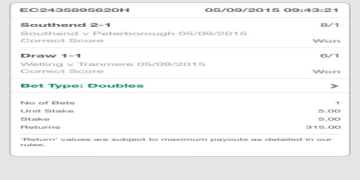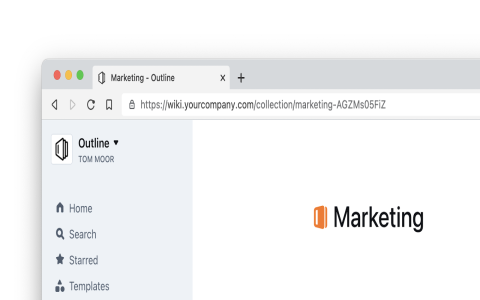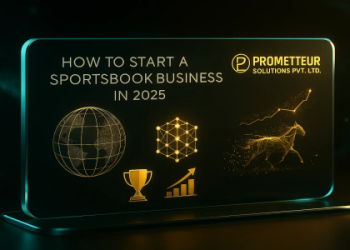Well, I spent the whole afternoon setting up this self-hosted knowledge base, and let me tell you, it wasn’t a walk in the park. But hey, I did it! I’ve always wanted a place to dump all my notes, thoughts, and stuff, and now I finally have it.
First, I had to decide what software to use. There are a ton of options out there. I needed something that was easy to use, and easy to set up by myself, and could handle all my stuff. You know, like a digital brain dump.
After reading a bunch of articles and stuff, I decided to go with this thing called “Outline”. It looked pretty neat and had good reviews. Plus, it’s open-source, which is always a bonus.
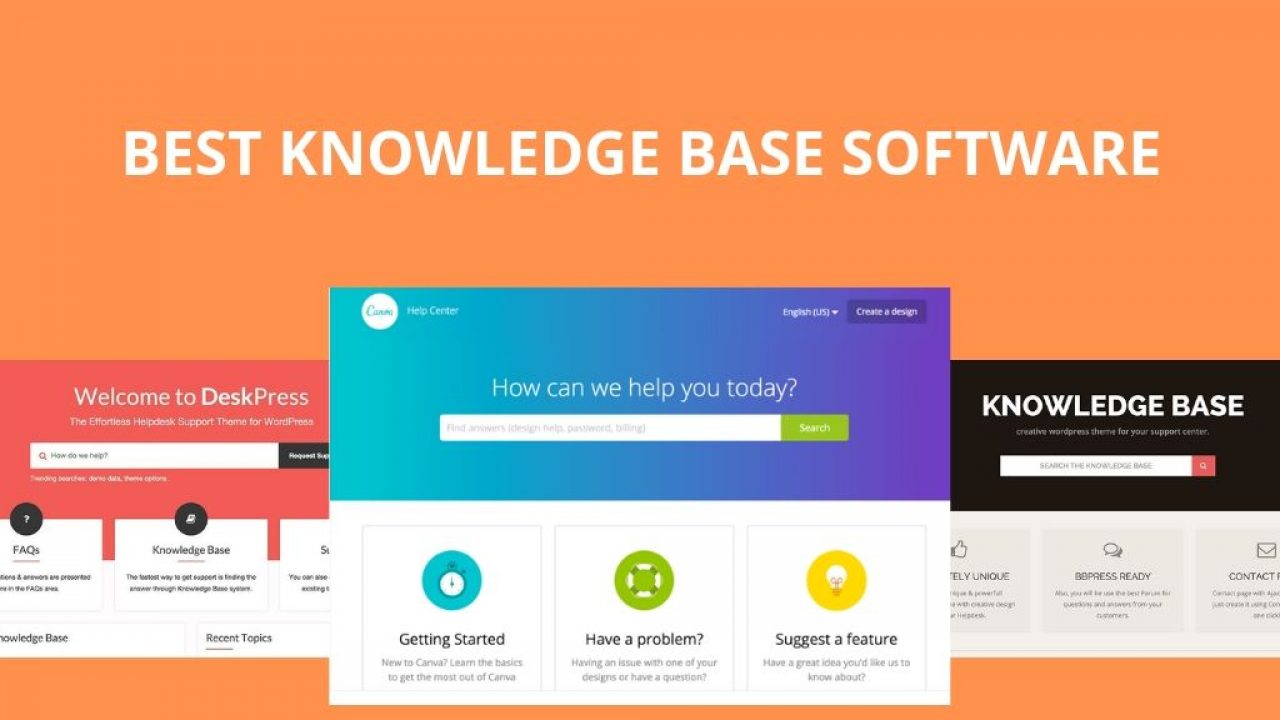
Next, I needed a server to host this thing. I decided to self-host it. It was my first time to do so. That’s where the real fun began. I had to learn about Docker, which is like a way to package and run software. It was a bit confusing at first, but I found a pretty detailed step-by-step guide online that made it easier to follow.
-
Figuring Out Docker
-
Setting Up Outline
-
Customizing and Using Outline
So, Docker. It’s like this container thing, right? You put your app and everything it needs inside a container, and then you can run that container anywhere that has Docker installed. At least, that’s how I understood it. I had to download Docker Desktop and create something called a “*” file. This file basically tells Docker what to do.
Once I had Docker up and running, I followed the instructions on the Outline website to set it up. I had to put some special commands in that “*” file. It was a bit like magic. I typed in a few lines of code, and poof, Outline was running on my server!
After getting Outline running, I spent some time customizing it. I changed the colors, added my logo, and started creating pages and stuff. It’s actually pretty easy to use. You can create pages, add headings, images, links, and all sorts of other things. It’s like a really fancy text editor with a bunch of extra features.
I’m still learning all the ins and outs of Outline, but so far, I’m really liking it. It’s like having my own personal Wikipedia. I can dump all my thoughts, ideas, and notes in there, and then easily find them later. Plus, it’s all self-hosted, which means I have full control over my data. I’ll be using this space to share my future experience on self-hosting and more. It is so cool!
Anyways, that’s my journey of setting up a self-hosted knowledge base with Outline. It was a bit of a challenge, but I’m glad I did it. If you’re thinking about doing something similar, I say go for it! Just be prepared to spend some time learning and experimenting.