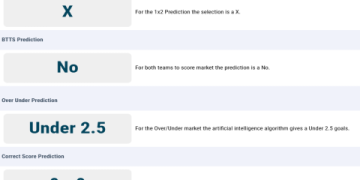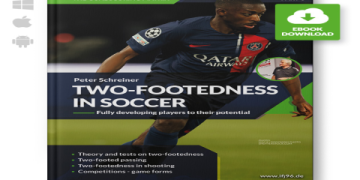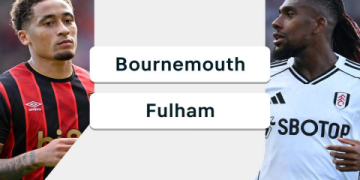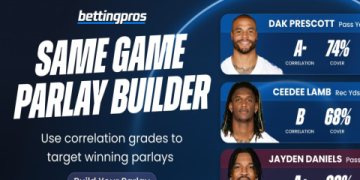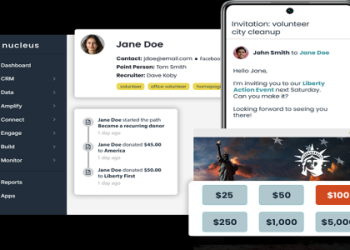So I had to send a money request to William Gallagher today. He owed me some cash, and I figured I might as well try out that PayPal thing everyone’s talking about. I’ve heard they have over 400 million active users, so it’s gotta be legit, right?
First thing I did was grab my phone and open up the PayPal app. After that I clicked on the “Send/ Request” button, and then I hit “Get paid”. It’s pretty straightforward, I guess. I just typed in William’s name and his email address.
Then, I entered the amount he owed me and wrote a short message reminding him what it was for. It’s all pretty user-friendly, even for someone like me who’s not exactly a tech whiz.

Here’s a breakdown of the steps I took:
- Opened the PayPal app on my phone.
- Tapped “Send/ Request”.
- Selected “Get paid”.
- Entered William Gallagher’s name and email address.
- Typed in the amount he owed me.
- Added a short message as a reminder.
- Hit “Request Now”.
And that was it! The request was sent. Honestly, it was easier than I thought it would be. PayPal sent a notification to William, and now I just have to wait for him to pay up.
I guess this PayPal thing is pretty handy. It’s a simple way to request money from people without having to deal with bank stuff. I might have to use this more often. But I do not want to receive a money request that seems suspicious, so if it is from someone I don’t know, I will decline the request and report it to PayPal. I’ve heard that you can just do it with one click, that’s cool.